How do I send Job to G4?
Load on a USB stick and go to Transfer Files (in lower left corner). Highlight on right part of the screen (USB) and press double chevron arrow to move it to your Hard Drive. Press “Copy Selected Files”. Go to the Keypad and press Info-Job for a list of Jobs or you can press Set-Job-#-Enter (if the Job is a number). If it is a name, press Set-Job-Enter and see the list of Jobs. View on screen to verify (press Polys button on left side of map to toggle between multiple polys).
Recent Posts